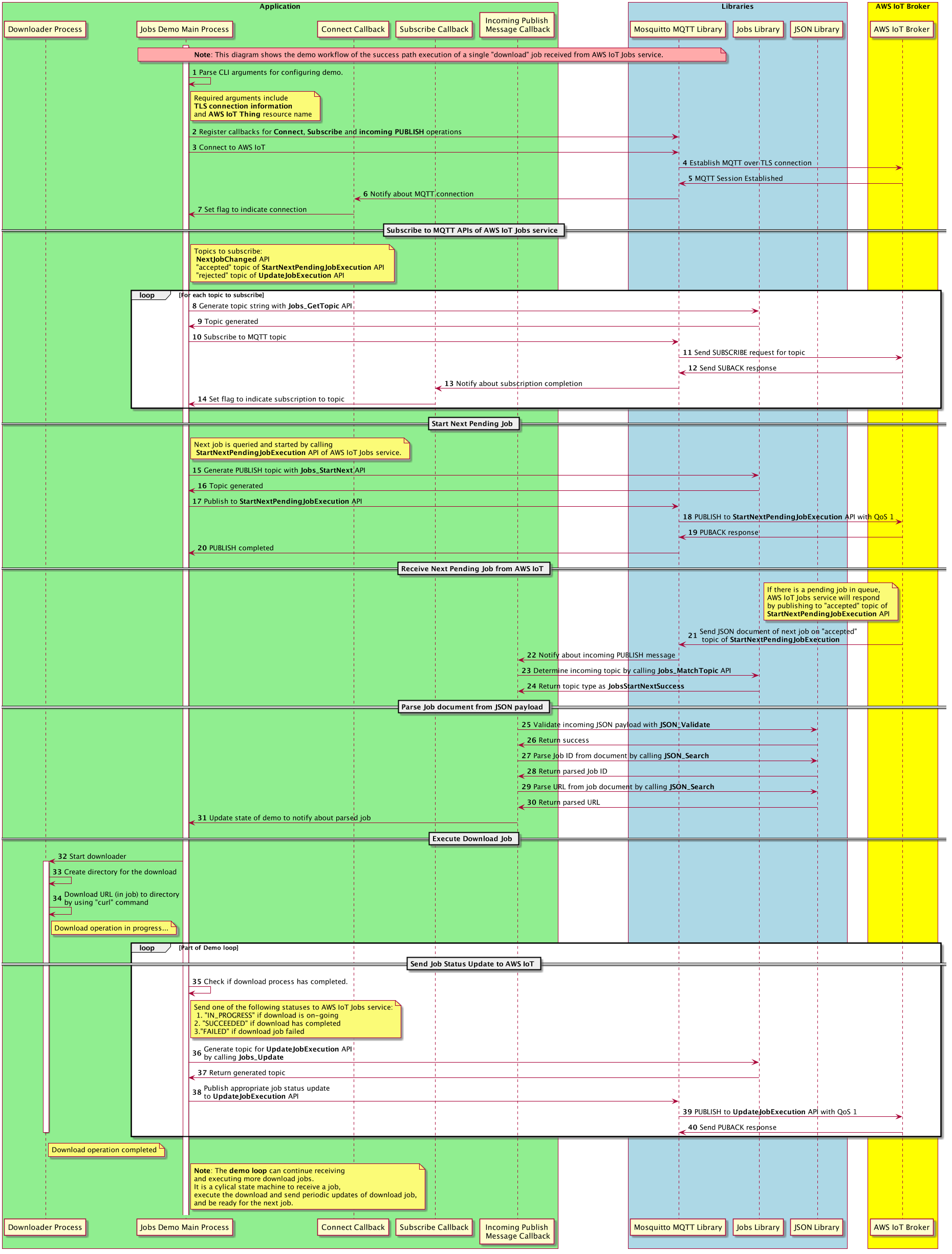This demonstration downloads files from URLs received via AWS IoT Jobs. (See https://docs.aws.amazon.com/iot/latest/developerguide/iot-jobs.html for an introduction.)
This demo is intended for Linux platforms with the GCC toolchain, curl, and libmosquitto installed. To build this demo, run make in the demos/jobs/jobs_demo_mosquitto folder.
To install curl and libmosquitto on a Debian or Ubuntu host, run:
apt install curl libmosquitto-dev
To build the latest version of libmosquitto with ALPN support, clone the repository at https://github.com/eclipse/mosquitto , and follow the instructions in compiling.txt within the repo.
Creating a job may be done with the AWS console, or the aws cli, e.g.,
$ aws iot create-job --job-id t12 --targets arn:aws:iot:us-east-1:1234567890:thing/device1 \
--document '{"url":"https://cdn.kernel.org/pub/linux/kernel/v5.x/linux-5.8.5.tar.xz"}'
To execute the job, on the target device run the demo program with the device's credentials, e.g.,
$ jobs_demo_mosquitto -n device1 -h abcdefg123.iot.us-east-1.amazonaws.com \ --certfile bbaf123456-certificate.pem.crt --keyfile bbaf123456-private.pem.key
To exit the program, type Control-C, or send a SIGTERM signal.
Output should look like the following:
Connecting to abcdefg123.iot.us-east-1.amazonaws.com, port 8883. Client device1 sending CONNECT Client device1 received CONNACK Client device1 sending SUBSCRIBE (Mid: 1, Topic: $aws/things/device1/jobs/start-next/accepted, QoS: 1) Client device1 received SUBACK [...] starting job id: t12 sending first update
If the output does not show a successful connection, check in the AWS console that the client certificate is attached to the Thing resource (associated with the device) and is activated. Also check that the Amazon Root CA certificates are in your system's trust store. Note, you can provide a CA certificate file directly as a command-line argument.
This demonstration exits on most error conditions. One way to retry while avoiding throttling due to excessive reconnects is to periodically relaunch from cron(8). Given a shell script wrapper, named download, that contains the necessary arguments to invoke the jobs demo, the following line in /etc/crontab would start the jobs demo unless it is already running. The following line tries every 3 minutes, with an additional random delay of up to 2 minutes.
*/3 * * * * root exec 9> /tmp/lock && flock -n 9 && sleep $((RANDOM % 120)) && download
The demo program accepts several arguments:
usage: jobs_demo_mosquitto [-o] -n name -h host [-p port] {--cafile file | --capath dir} --certfile file --keyfile file
-o : run once, exit after the first job is finished.
-n : thing name
-h : mqtt host to connect to.
-p : network port to connect to. Defaults to 8883.
--cafile : path to a file containing trusted CA certificates to enable encrypted
certificate based communication.
--capath : path to a directory containing trusted CA certificates to enable encrypted
communication. Defaults to /etc/ssl/certs.
--certfile : client certificate for authentication in PEM format.
--keyfile : client private key for authentication in PEM format.