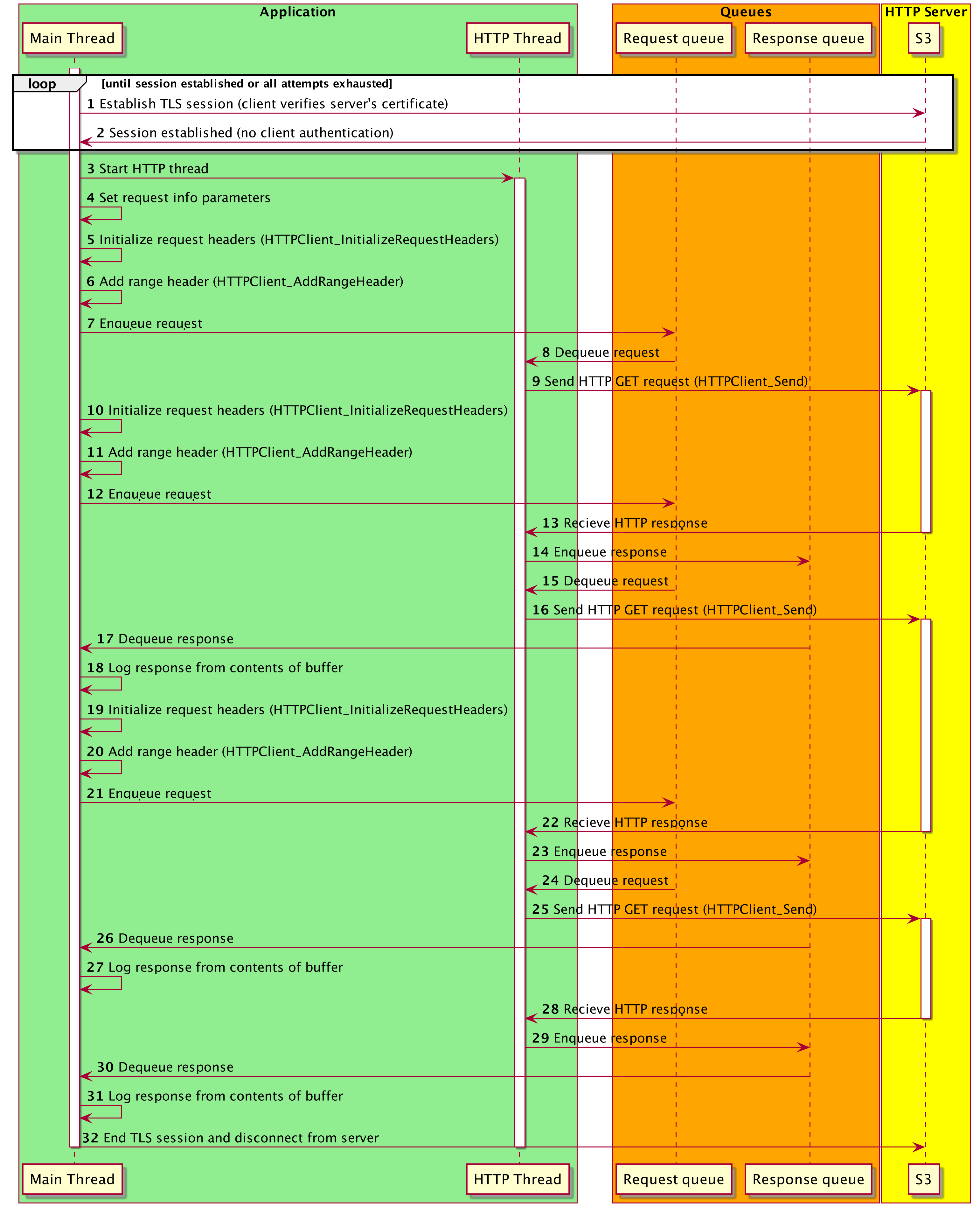These demos demonstrate usage of the coreHTTP library.
A demo of the coreHTTP library that establishes a plaintext TCP connection with a server, sends HTTP requests, then logs their responses.
A POSIX socket-based transport interface implementation is used to establish a plaintext connection over port 80 to an HTTP server. If a connection failure occurs, then the connection establishment is retried with exponential and jitter backoff. Once a connection is established, HTTP requests are sent for the following HTTP methods: GET, HEAD, PUT, and POST. The respective responses from each of these requests are logged.
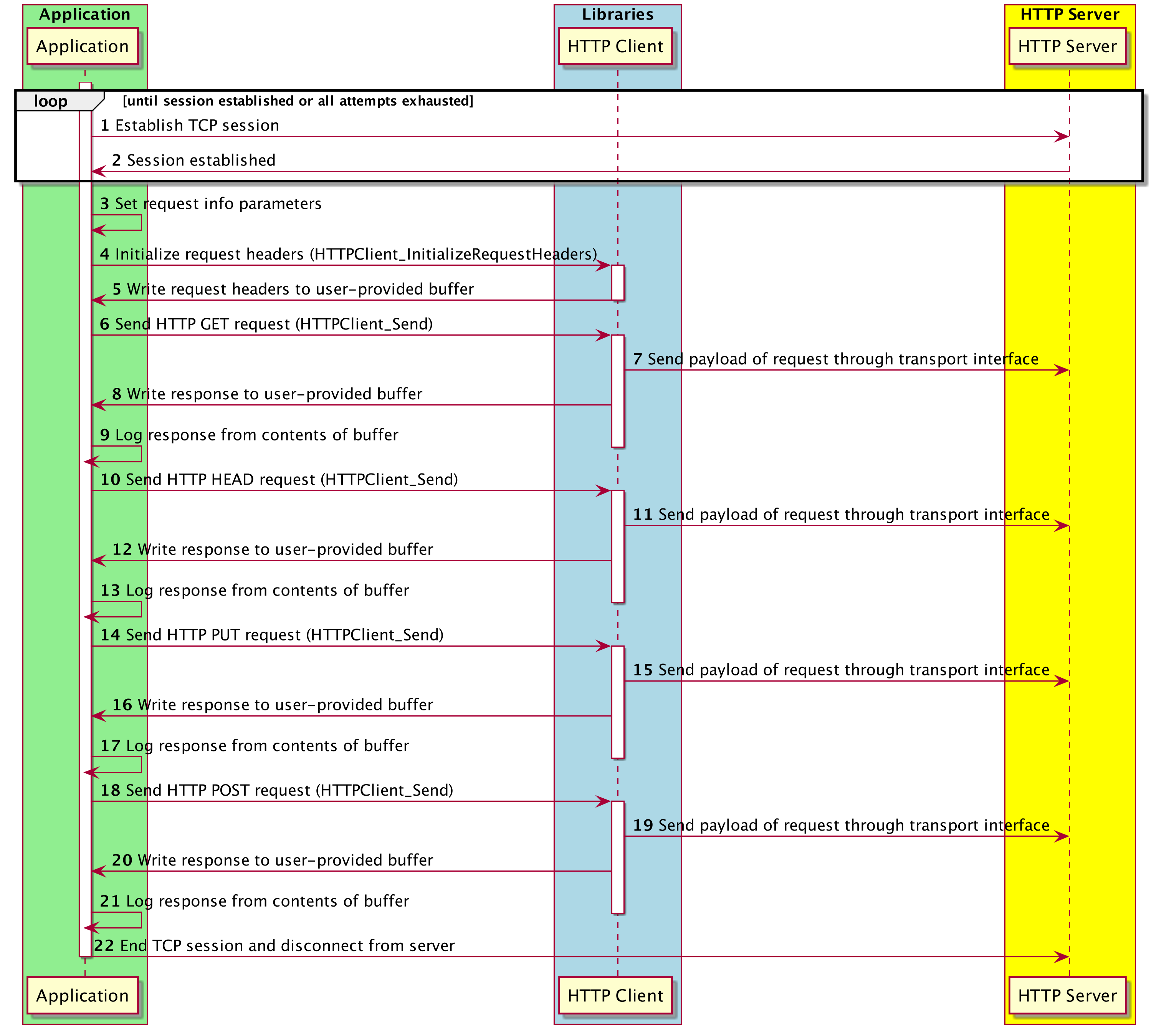
A demo of the coreHTTP library that establishes a TLS connection with server-only authentication, sends HTTP requests, then logs their responses.
An OpenSSL-based transport interface implementation is used to establish an encrypted TLS connection over port 443 to an HTTP server. Only the server's certificate is verified using its respective root CA certificate. If a connection failure occurs, then the connection establishment is retried with exponential and jitter backoff. Once a connection is established, HTTP requests are sent for the following HTTP methods: GET, HEAD, PUT, and POST. The respective responses from each of these requests are logged.
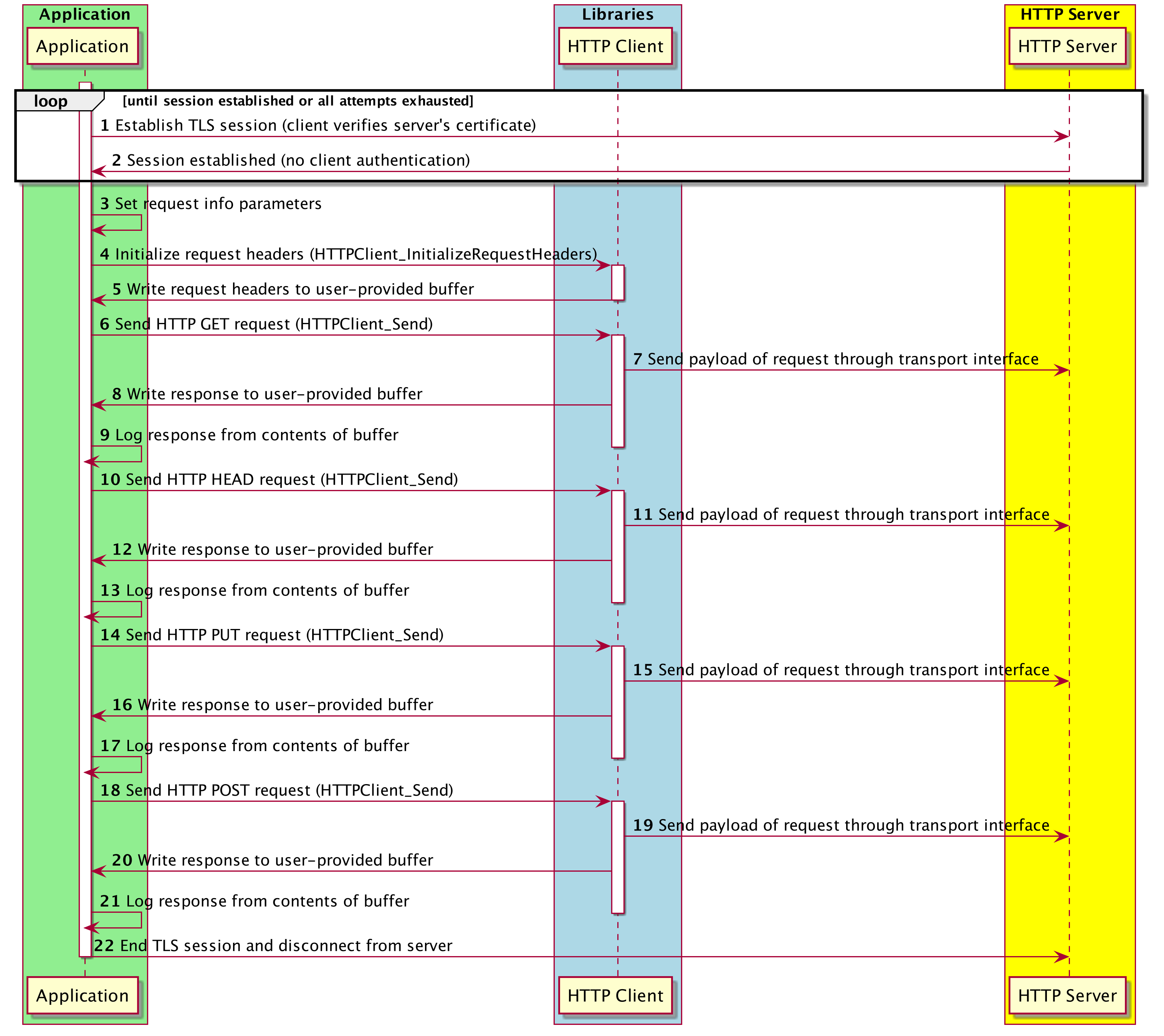
A demo of the coreHTTP library that establishes a TLS connection with both server and client authentication, sends HTTP requests, then logs their responses.
An OpenSSL-based transport interface implementation is used to establish an encrypted TLS connection, with both server and client authentication, over port 443 to AWS IoT Core. Because port 443 is used, the ALPN protocol name must be set to x-amzn-http-ca. If a connection failure occurs, then the connection establishment is retried with exponential and jitter backoff.
After the TLS session is established, a single HTTP POST request is sent that publishes a message to a topic named topic in AWS IoT Core with qos=1. This means that any subscribers to this topic are guaranteed to receive this message at least once.
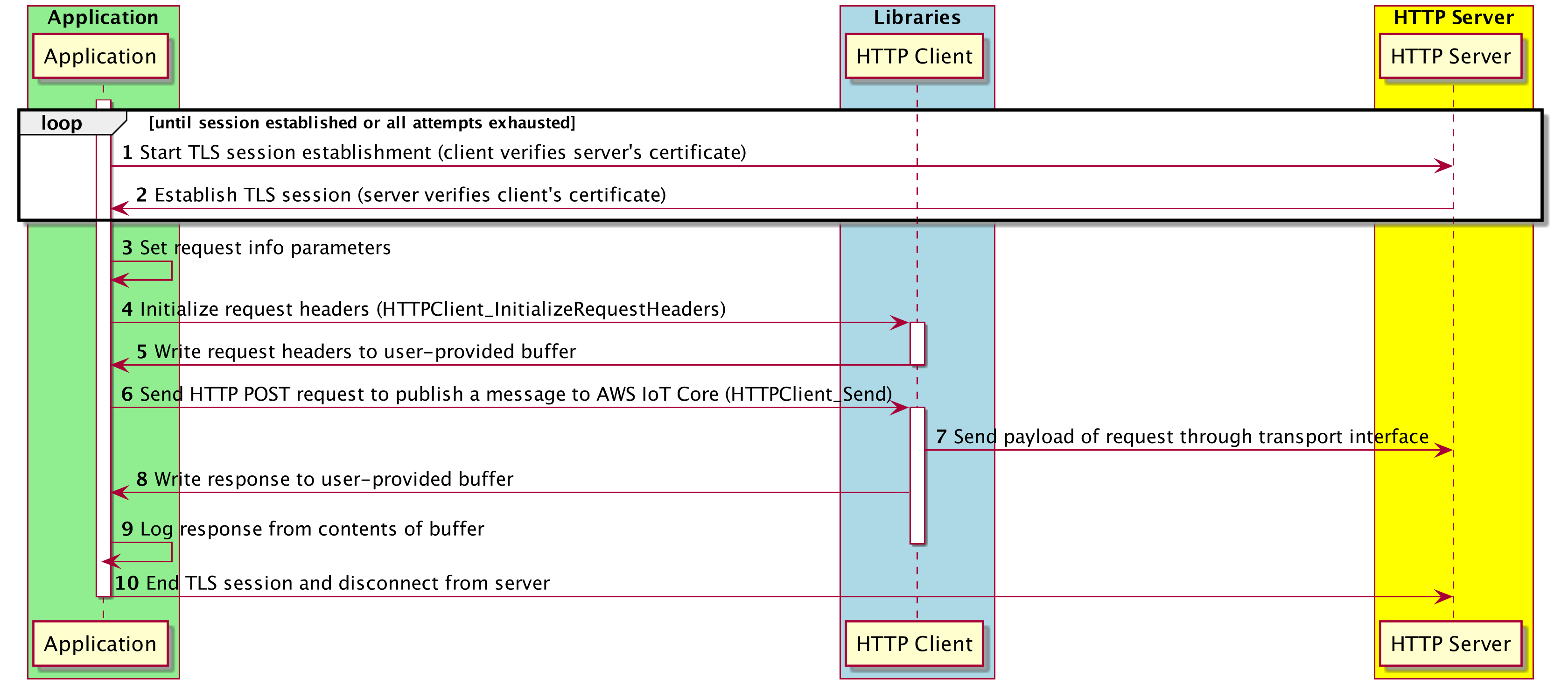
A demo of the coreHTTP library that utilizes user-defined pre-signed PUT and GET URLs to upload a file to the designated S3 object and then verify that the sizes of the local and uploaded files are equivalent.
An OpenSSL-based transport interface implementation is used to establish an encrypted TLS connection over port 443 to S3. The host address is extracted from the pre-signed PUT URL using the third-party http-parser library. Only the server's certificate is verified using its respective root CA certificate. If a connection failure occurs, then the connection establishment is retried for limited attempts with exponential and jitter backoff.
Once a connection is established, the PUT URL is parsed again to obtain its path string, after which an HTTP PUT request is sent to upload a file to the S3 object. Following the upload, the GET URL is also parsed for its path string, and an HTTP GET request is sent to obtain and parse the content-range header returned from the server, containing the size of the uploaded file. This size is compared against the size of the local file uploaded by the client, to verify their equivalence.
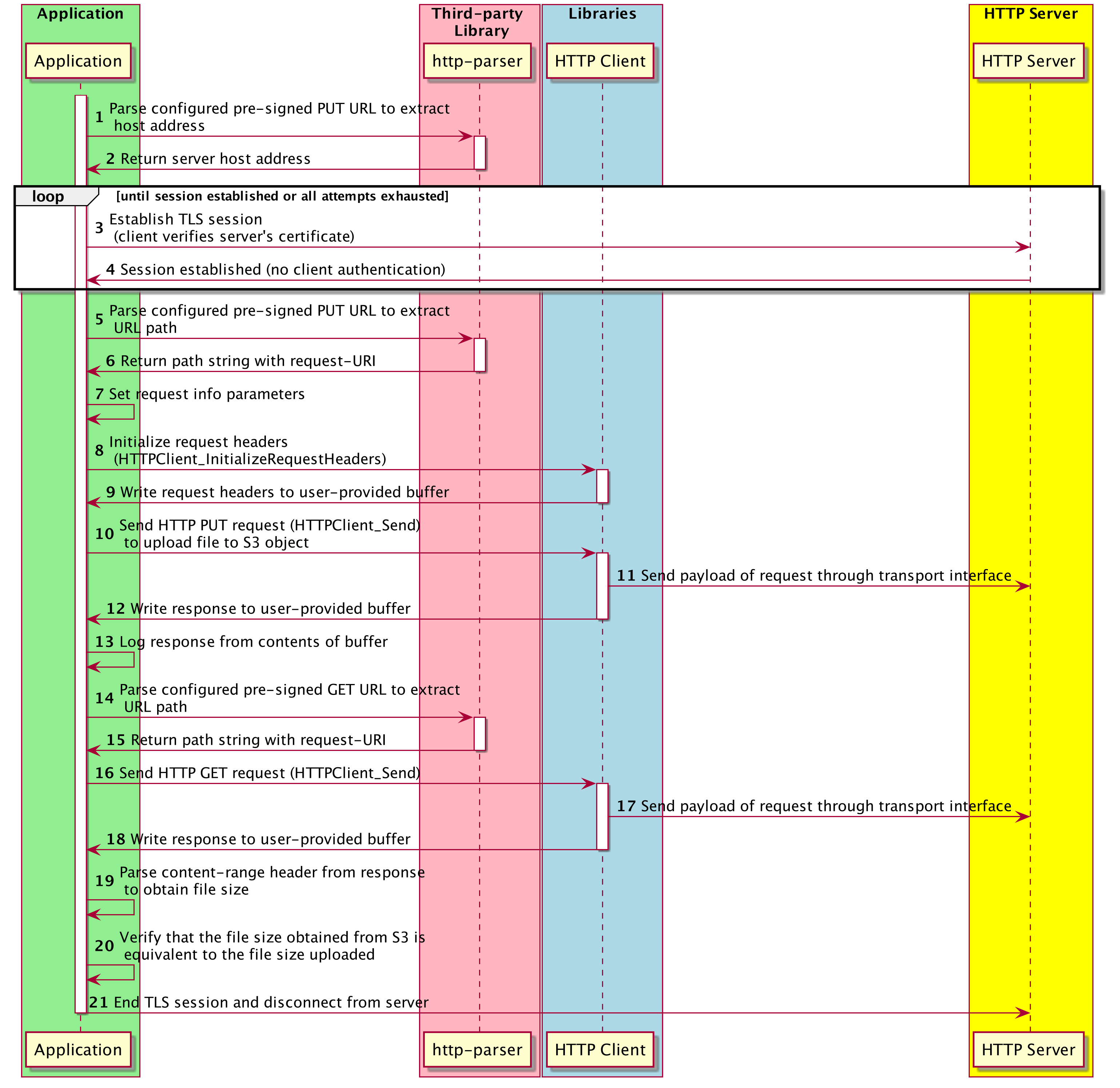
A demo of the coreHTTP library that utilizes SigV4 Library to generate the authorization header added to HTTP requests sent to S3 to download a file in chunks from the designated S3 object, using range requests.
An OpenSSL-based transport interface implementation is used to establish an encrypted TLS connection over port 443 to AWS IoT Credential Provider to fetch the temporary credentials needed to generate the Authorization header via SigV4 Library. The host address is extracted from the IoT endpoint (provided by the application as configuration parameter) using the third-party http-parser library. If a connection failure occurs, then the connection establishment is retried for limited attempts with exponential and jitter backoff. The HTTP response from AWS IoT credential provider is parsed to extract credentials using coreJSON Library and passed to SigV4 library to generate the Authorization header and Signature used to authenticate HTTP requests sent to S3.
Once the credentials are received, the TLS connection to AWS IoT credential provider is terminated. Another OpenSSL-based transport interface implementation is used to establish an encrypted TLS connection over port 443 to S3. The host address is extracted from the AWS_S3_URL (generated with configuration parameters provided by the application) using the third-party http-parser library. Only the server's certificate is verified using its respective root CA certificate. If a connection failure occurs, then the connection establishment is retried for limited attempts with exponential and jitter backoff.
Once a connection is established, the AWS_S3_URL is parsed again to obtain its path string, required HTTP headers including the Authorization header generated using SigV4 library are added to the HTTP GET request which is sent to obtain and parse the content-range header returned from the server, containing the size of the uploaded file. Then, using range headers, the application loops until the entire file is downloaded, requesting a range of bytes (determined by the user buffer length) on each iteration.
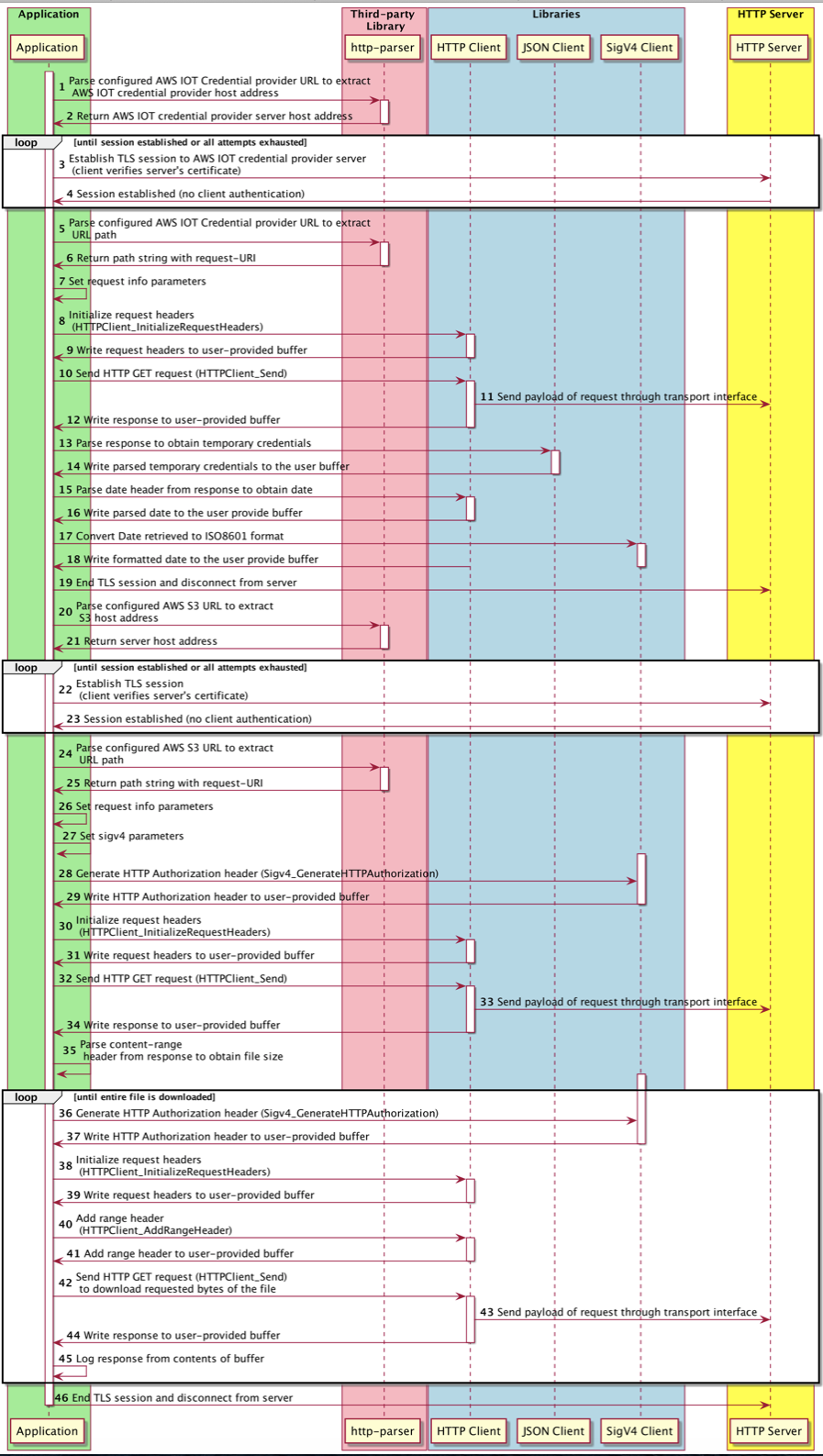
A demo of the coreHTTP library that establishes a TLS connection with S3, and downloads a file in parts using range requests and a pre-signed URL.
An OpenSSL-based transport interface implementation is used to establish an encrypted TLS connection over port 443 to S3. The host address is extracted from the pre-signed GET URL using the third-party http-parser library. Only the server's certificate is verified using its respective root CA certificate. If a connection failure occurs, then the connection establishment is retried with exponential and jitter backoff.
Once a connection is established, an HTTP thread is started which makes HTTP requests over the TLS connection. In a loop, the main thread enqueues range requests for the S3 file on the request queue and dequeues responses from the response queue as they are ready. The responses from each of the requests are logged. The loop continues until the entire file has been requested and received. The HTTP thread services requests from the request queue and writes the responses to the response queue.