Getting started
What is the AWS PDK?
The AWS Project Development Kit (AWS PDK) provides building blocks for common patterns in order to rapidly develop projects in a scalable fashion.
The AWS PDK utilises Projen to let you define your projects programatically via the expressive power of type safe constructs available in one of 3 languages (TypeScript, Python or Java). This approach yields many benefits, including:
- Ability to set up new projects within seconds, with all boilerplate already pre-configured.
- Receive updates to previously bootstrapped projects when new versions become available i.e: updated dependenies or lint configurations.
- Build polyglot monorepos, with build caching, cross-language build dependencies, dependency visualization and much more.
- Leverage codified patterns which vend project and infrastructure (CDK) code.
At its core, the AWS PDK is a set of Projen projects, CDK constructs, and tools which work synergistically with one other to provide a rapid and scalable developer experience. Since AWS PDK utilises Projen, the Projen constructs that you compose together need to be defined via a projenrc file.
Info
For more details about AWS PDK, for example the difference between PDK and Projen, check out the FAQ.
Why use the AWS PDK?
It's much easier to show than explain! Here is some PDK code (within projenrc file) that creates a Polyglot monorepo, with a React Website pre-configured with Cognito Auth and pre-integrated with a Smithy Type Safe Api.
import { CloudscapeReactTsWebsiteProject } from "@aws/pdk/cloudscape-react-ts-website";
import { InfrastructureTsProject } from "@aws/pdk/infrastructure";
import { MonorepoTsProject } from "@aws/pdk/monorepo";
import {
DocumentationFormat,
Language,
Library,
ModelLanguage,
TypeSafeApiProject,
} from "@aws/pdk/type-safe-api";
import { javascript } from "projen";
const monorepo = new MonorepoTsProject({
name: "my-project",
packageManager: javascript.NodePackageManager.PNPM,
projenrcTs: true,
});
const api = new TypeSafeApiProject({
parent: monorepo,
outdir: "packages/api",
name: "myapi",
infrastructure: {
language: Language.TYPESCRIPT,
},
model: {
language: ModelLanguage.SMITHY,
options: {
smithy: {
serviceName: {
namespace: "com.aws",
serviceName: "MyApi",
},
},
},
},
runtime: {
languages: [Language.TYPESCRIPT],
},
documentation: {
formats: [DocumentationFormat.HTML_REDOC],
},
library: {
libraries: [Library.TYPESCRIPT_REACT_QUERY_HOOKS],
},
handlers: {
languages: [Language.TYPESCRIPT],
},
});
const website = new CloudscapeReactTsWebsiteProject({
parent: monorepo,
outdir: "packages/website",
name: "website",
typeSafeApis: [api],
});
new InfrastructureTsProject({
parent: monorepo,
outdir: "packages/infra",
name: "infra",
cloudscapeReactTsWebsites: [website],
typeSafeApis: [api],
});
monorepo.synth();
from aws_pdk.monorepo import MonorepoPythonProject
from aws_pdk.cloudscape_react_ts_website import CloudscapeReactTsWebsiteProject
from aws_pdk.infrastructure import InfrastructurePyProject
from aws_pdk.type_safe_api import *
monorepo = MonorepoPythonProject(
module_name="my_project",
name="my-project",
)
api = TypeSafeApiProject(
name="myapi",
parent=monorepo,
outdir="packages/api",
model=ModelConfiguration(
language=ModelLanguage.SMITHY,
options=ModelOptions(
smithy=SmithyModelOptions(
service_name=SmithyServiceName(
namespace="com.amazon",
service_name="MyAPI"
)
)
)
),
runtime=RuntimeConfiguration(
languages=[Language.PYTHON]
),
infrastructure=InfrastructureConfiguration(
language=Language.PYTHON
),
documentation=DocumentationConfiguration(
formats=[DocumentationFormat.HTML_REDOC]
),
handlers=HandlersConfiguration(
languages=[Language.PYTHON]
),
library=LibraryConfiguration(
libraries=[Library.TYPESCRIPT_REACT_QUERY_HOOKS]
)
)
website = CloudscapeReactTsWebsiteProject(
parent=monorepo,
outdir="packages/website",
type_safe_apis=[api],
name="website",
)
InfrastructurePyProject(
parent=monorepo,
outdir="packages/infra",
name="infra",
type_safe_apis=[api],
cloudscape_react_ts_websites=[website]
)
monorepo.synth()
import software.aws.pdk.monorepo.MonorepoJavaProject;
import software.aws.pdk.monorepo.MonorepoJavaOptions;
import software.aws.pdk.cloudscape_react_ts_website.CloudscapeReactTsWebsiteProject;
import software.aws.pdk.cloudscape_react_ts_website.CloudscapeReactTsWebsiteProjectOptions;
import software.aws.pdk.infrastructure.InfrastructureJavaProject;
import software.aws.pdk.infrastructure.InfrastructureJavaProjectOptions;
import software.aws.pdk.type_safe_api.*;
import java.util.Arrays;
public class projenrc {
public static void main(String[] args) {
MonorepoJavaProject monorepo = new MonorepoJavaProject(MonorepoJavaOptions.builder()
.name("my-project")
.build());
TypeSafeApiProject api = new TypeSafeApiProject(TypeSafeApiProjectOptions.builder()
.name("myapi")
.parent(monorepo)
.outdir("packages/api")
.model(ModelConfiguration.builder()
.language(ModelLanguage.SMITHY)
.options(ModelOptions.builder()
.smithy(SmithyModelOptions.builder()
.serviceName(SmithyServiceName.builder()
.namespace("com.my.company")
.serviceName("MyApi")
.build())
.build())
.build())
.build())
.runtime(RuntimeConfiguration.builder()
.languages(Arrays.asList(Language.JAVA))
.build())
.infrastructure(InfrastructureConfiguration.builder()
.language(Language.JAVA)
.build())
.documentation(DocumentationConfiguration.builder()
.formats(Arrays.asList(DocumentationFormat.HTML_REDOC))
.build())
.library(LibraryConfiguration.builder()
.libraries(Arrays.asList(Library.TYPESCRIPT_REACT_QUERY_HOOKS))
.build())
.handlers(HandlersConfiguration.builder()
.languages(Arrays.asList(Language.JAVA))
.build())
.build());
CloudscapeReactTsWebsiteProject website = new CloudscapeReactTsWebsiteProject(
CloudscapeReactTsWebsiteProjectOptions.builder()
.parent(monorepo)
.outdir("packages/website")
.typeSafeApis(Arrays.asList(api))
.name("website")
.build());
new InfrastructureJavaProject(
InfrastructureJavaProjectOptions.builder()
.parent(monorepo)
.outdir("packages/infra")
.name("infra")
.typeSafeApis(Arrays.asList(api))
.cloudscapeReactTsWebsites(Arrays.asList(website))
.build());
monorepo.synth();
}
}
This code, produces all the source code, packages and infrastructure needed to deploy a fully-operable application in the AWS cloud. All that's left to do is build and deploy it!
From this ~70 lines of code above, the AWS PDK produces the following packages on your behalf:
monorepo: Root level project that manages interdependencies between projects within the Monorepo, provides build caching and dependency visualziation.api/model: A project that allows you to define your API using Smithy (or OpenAPI) IDL.api/generated/documentation: A project that automatically creates API documentation in a variety of formats.api/generated/infrastructure: A project that automatically creates API infrastructure constructs in a type-safe manner.api/generated/libraries: A project that automatically generates a react hooks library that can be used to call your API from a React based website.api/generated/runtime: A project that contains server bindings for handlers to ensure type safety.api/handlers: A project that automatically creates handler stubs, preconfigured with type-safety and a variety of value added features based on your defined API's.website: A project which creates a React based website built using Cloudscape that comes pre-integrated with Cognito Auth and your created API. This provides you with the ability to call your API securely.infra: A project which sets up all CDK related infrastructure needed to deploy your application. It also comes pre-configured to generate a diagram based on your CDK code everytime you build.
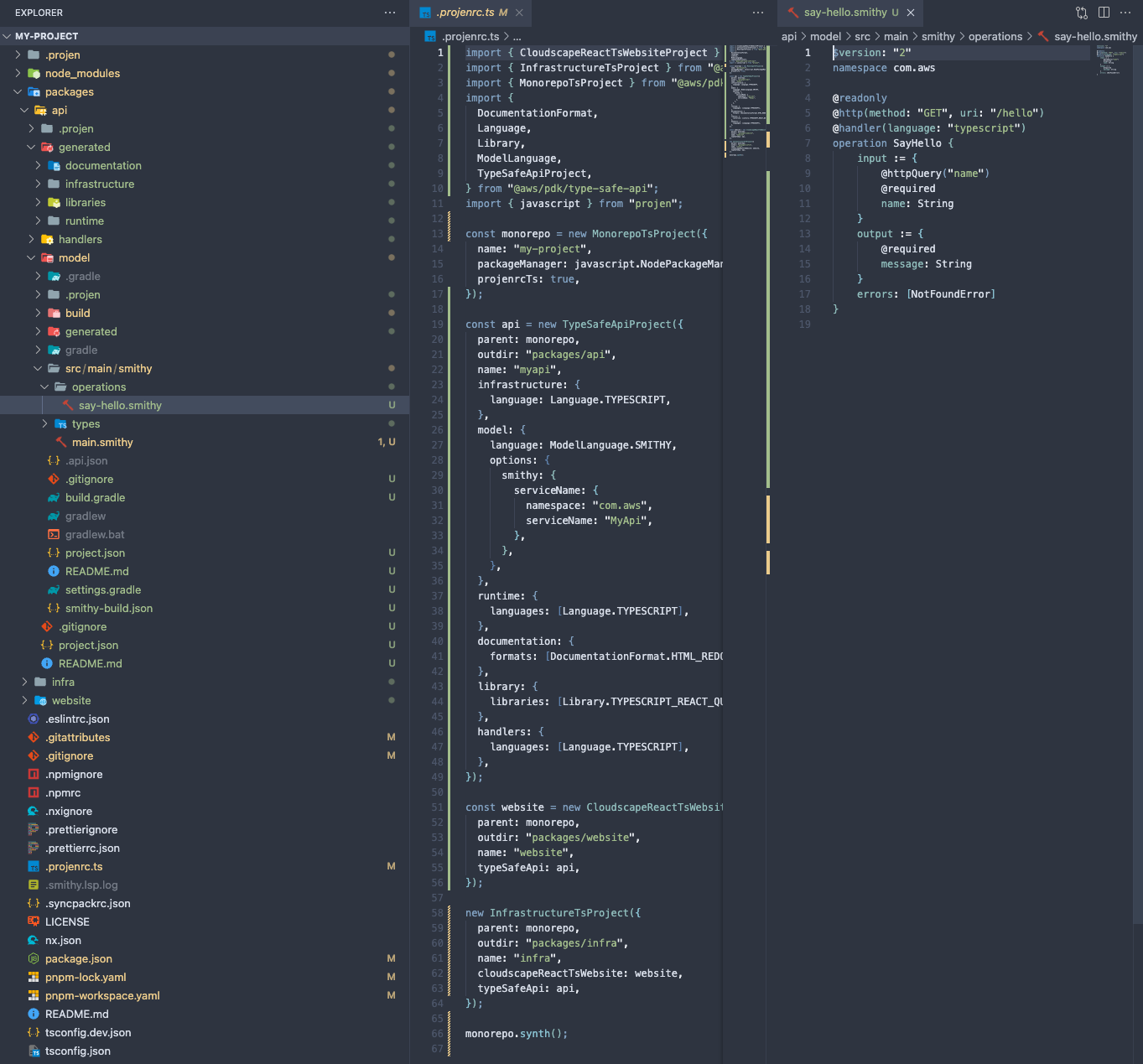
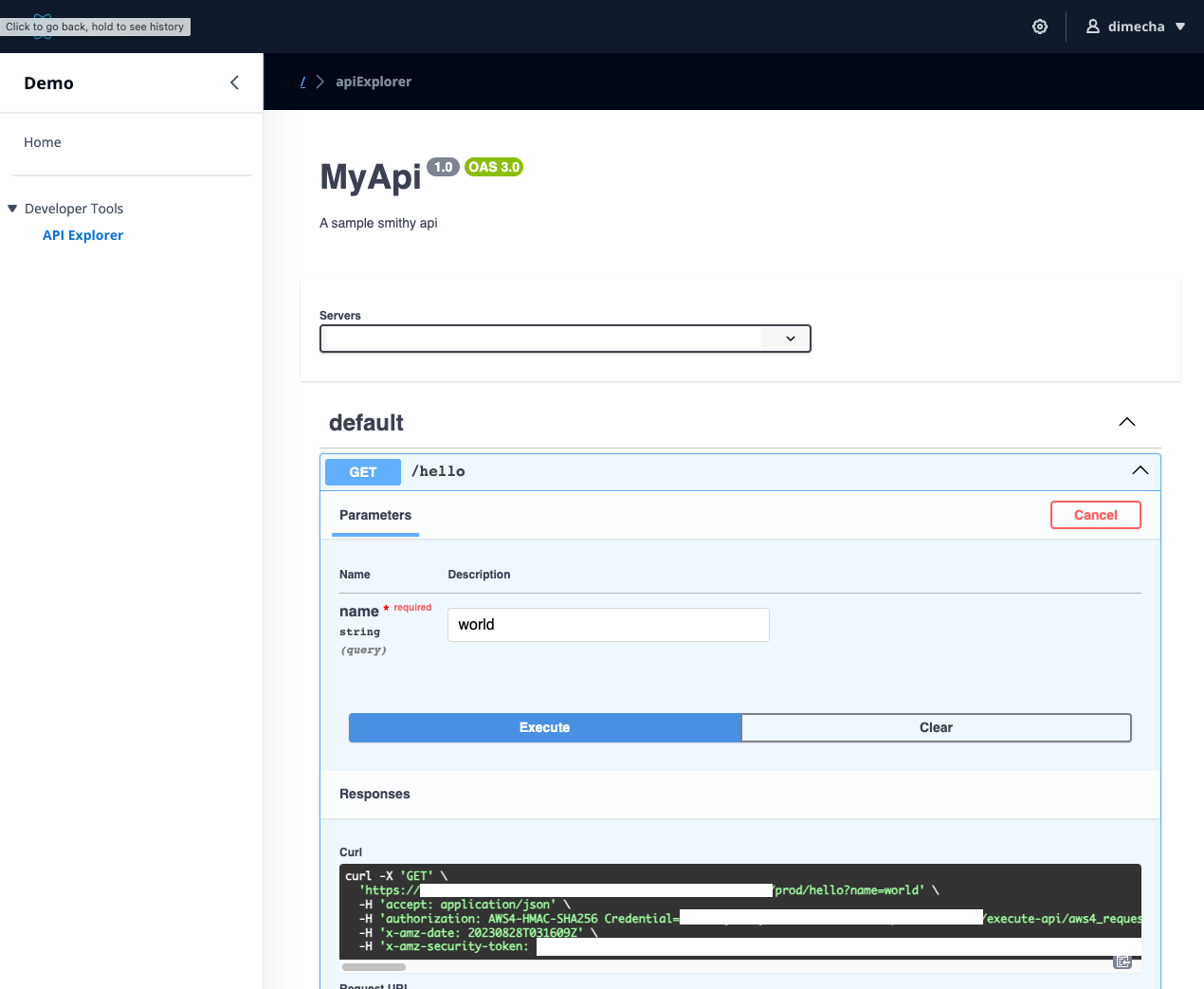
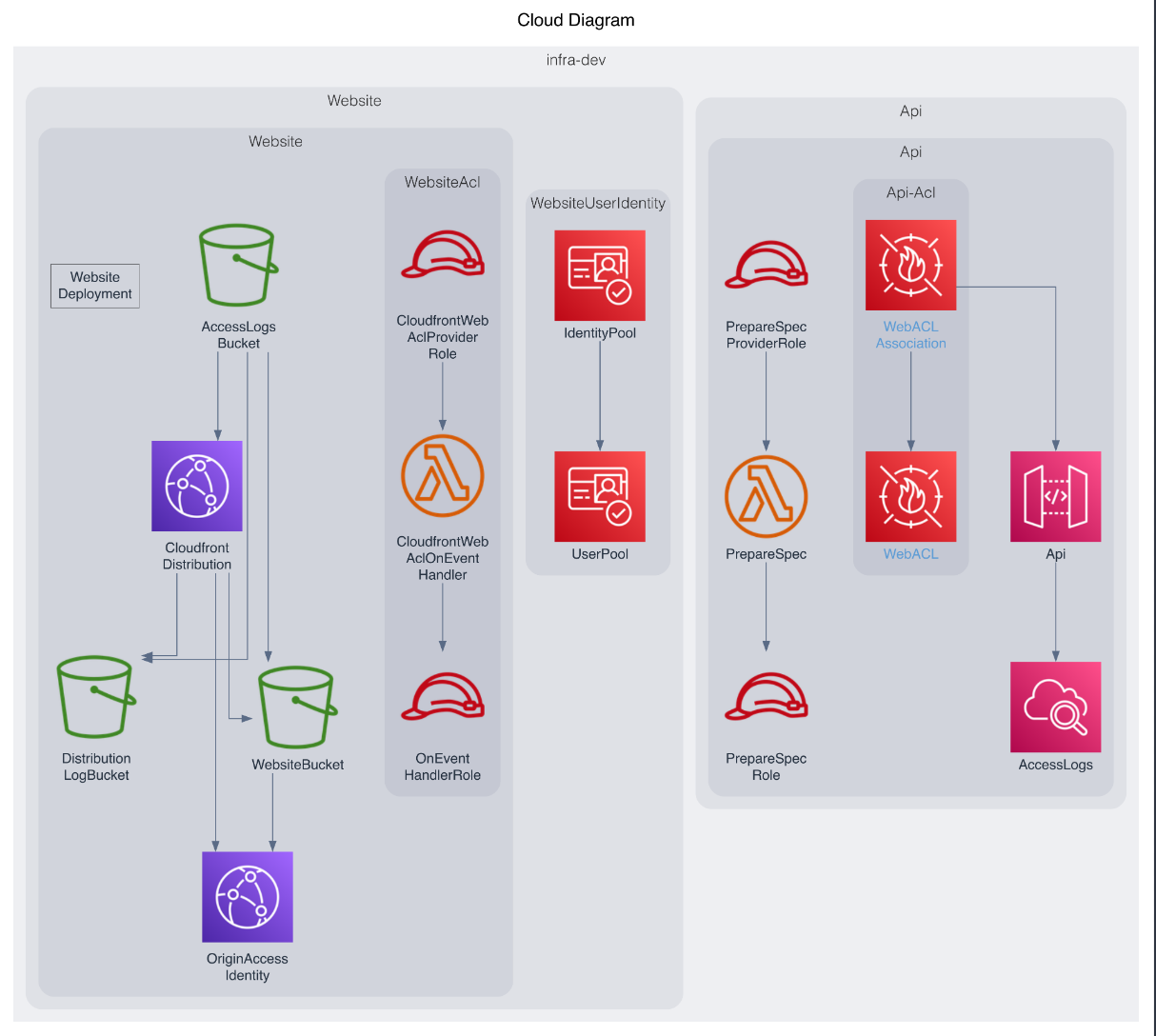
As you can see, the AWS PDK provides you with valuable time savings so you can focus on working on what matters most to your project.
Developing with the AWS PDK
It's easy to get set up and write your first AWS PDK project. Short code samples are available throughout the Developer Guide in all of the AWS PDK's supported languages: Typescript, Python, & Java.
Contributing to the AWS PDK
Because the AWS PDK is open source, the team encourages you to contribute to make it an even better framework. For details, see contributing.